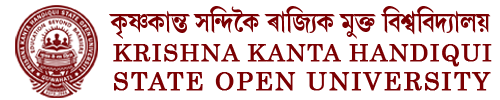Anti-Ragging Committee
|
1. |
Dean (Study Centres) |
Chairperson |
+91 94363 78669 |
|
2. |
Shri Birinchi Bora |
Member |
+91 88110 16517 |
|
3. |
Shri Abani Kumar Dauka |
Member |
+91 98541 45196 |
|
4. |
Shri Utpal Bhattacharyya |
Member |
+91 94018 25735 |
|
5. |
Assistant Registrar (Exam) |
Member |
+91 98641 92840 |
Anti-Ragging Committee Notification
Anti-Ragging
Undertaking Submission Guide for University Students
To ensure a ragging-free environment, all university students must submit an online anti-ragging undertaking as per UGC guidelines. Follow these steps carefully to complete the process.
1. Gather Required Information
Before you start, make sure you have:
- A valid email ID (If not, create one).
- A mobile number (If you don’t have one, you can use a friend’s from the same university).
- Parent/Guardian’s contact details (If they don’t have an email or phone, use a close relative or neighbor’s contact).
2. Access the Online Form
- Visit the official Anti-Ragging Portal: www.antiragging.in
- How to fill out the undertaking? Click here for detailed instructions: Anti-Ragging Undertaking Guide
- Click on "Fill Undertaking" and select "University" as your institution type.
3. Fill Out the Undertaking Form
- Personal Details: Your full name, gender, city, state, nationality, and contact information.
- Parent/Guardian Details: Name, contact number, email, city, state, and address.
- University & Course Information:
- State and name of your university
- Director/Registrar’s name and contact details
- Course type (Undergraduate/Postgraduate/PhD)
- Course name, batch size, and year of study
- Nearest police station to your university
4. Acknowledge Anti-Ragging Regulations
You must confirm that:
✅ You have read and understood the UGC’s anti-ragging regulations and the Supreme Court's directives on ragging.
✅ You pledge not to engage in or tolerate any form of ragging.
✅ If accused of ragging, you understand that it is your responsibility to prove your innocence.
✅ You will report any ragging incidents to university authorities or the National Anti-Ragging Helpline:
📞 1800-180-5522 | 📧 helpline@antiragging.in
5. Complete the Confidential Survey
- Answer some questions about your experiences with ragging.
- This survey is confidential, and your university will not see your responses—only confirmation that you have completed it.
6. Review & Submit
- Check all details carefully, especially your email and phone number.
- Click Submit after verifying all information.
7. Upload Your Undertaking
✔ After submission, you will receive a confirmation email with a registration number.
✔ Instead of forwarding it to the Nodal Officer, you must upload your undertaking in the Google Form provided below:
📌 Upload Here: Google Form for Anti-Ragging Undertaking Submission
✔ No need to print, sign, or upload any additional documents.
8. If You Don’t Receive the Confirmation Email
- Visit the "Verify Undertaking" section on www.antiragging.in.
- Enter your registered email ID to check your submission.
By following these steps, you can help create a safe, respectful, and inclusive learning environment at your university. ✅